Membuat Program Html Sederhana menggunakan Notepad.
The default Windows Notepad uses a lot, are to create the file. Html. Html file is a page file that can be displayed in a web browser such as Internet Explorer, Mozilla Firefox, Opera, Google Chrome web browser and other applications. To be able to create a html file with notepad, we need to know html language program. If we also know the language program, such as web javascript, php and asp so we can develop with the language pemprograman it. Here I give examples of the use of html language:
Html script to display any posts SELAMAT DATANG in the middle of a web page the browser:

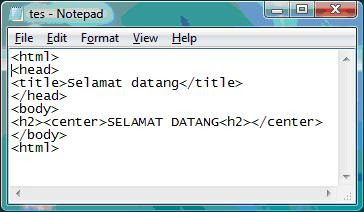




0 komentar:
Posting Komentar